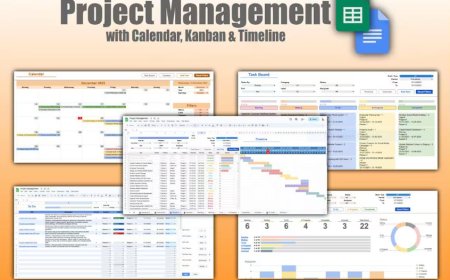How do I Start a Blog and Make Money Online?
Blogging Resources & Recommendations
Are you looking for best tools & resources that will help you supercharge your Blog? When You pick any professional blogging tool, Make sure that it’s full of features and is valued for money.
Blog Platforms
Self Hosted Solution
My recommendation for blogging platforms is pretty clear – WordPress.org. For the last 10 years I’ve not build a blog on any other platform and it is also the blogging platform of choice of most other bloggers today.
A couple of other platforms exist of course including:
WordPress.com – a free hosted blogging platform
Blogger – another free hosted option – owned by Google
Recommended Reading: Choosing a Blog Platform
OR Use
Your Own Domain Host and Design solution
Hosting/Domain
There are many hosting services available for bloggers.
BlueHost – WordPress has been recommending Bluehost for web hosting since 2005. With 1-click WordPress installation, 24/7 support, and a super affordable rate, Bluehost is a great option for building your first website or blog.
Note: if you a lot of traffic and this service would probably be overkill for many blogs which is why I recommend starting with Simple Hosting. Once Traffic Increase you can contact web Host for Better Solution.
If you want domain you can Buy Domain from any Registrar.
Blog Design/Themes
There are tens of thousands of blog themes available for WordPress blogs or Scripts. My only word of advice is to choose one that is updated regularly for holes in security as you do not want to get your blog hacked with a poorly designed template.
The premium theme supplier that I have used over the years and highly recommend is StudioPress .
If you’re looking for a really easy solution, check out the new StudioPress Sites, a fully hosted, all-in-one WordPress website builder that will give you:
Design/Customization
There Simply Buy Theme From any theme Seller . Once Download you can contact with developers for customization.
Blogging Hardware or physical tools:
Herman Miller chair for pro-bloggers. Read the benefits here.
Yeti Blue mic for voice recording and podcasting.
Macbook for exceptional performance and mobility.
Hiring Content Writers:
Screencast software:
Camtasia (This is the video recording tool I use for creating videos for my Youtube channel.
SEO tools:
SEMRUSH (This is the only tool I use for Keyword research and discovery.
Tools for Graphic Design
Canva – an online graphic design tool that even someone like I can create decent visuals for my blog with! Great for creating graphics for social media.
PicMonkey – another useful tool for creating visual content for your blog
99designs – need some graphics, a logo or some other design element created by a pro? Check out the services offered by the thousands of designers at 99designs.
24slides – are a team of professional presentation designers who specialise in building awesome PowerPoints, Keynotes and more. An efficient service to make you look good.
Tools and Services for Email Marketing
AWeber – a email/newsletter management tool that I used on all my blogs
MailChimp – another email provider that I use on a couple of my blogs – very reliable with some great features and the most popular service among our readers.
ConvertKit – a tool we’re just starting to experiment with that looks very promising. Built from the ground up for bloggers.
Feedblitz – a great tool for managing your RSS feeds and email
SumoMe – a tool to help you collect email addresses through a variety of popups, hello bars, welcome mats and other innovative tools.
OptinMonster – a similar tool to SumoMe
LeadPages – a powerful tool to create landing pages for your blog.
Tools for Social Media Management
Edgar – a social media tool that has revolutionised the way that I approach my social media strategy. It’s very powerful and allows you to make the work you put into creating your tweets and social updates to keep working for you indefinitely.
Sprout Social – a tool that manages most of my day to day social media interactions on Twitter and Facebook.
CoSchedule – A tool that we first started using to help us create an editorial calendar for ProBlogger but which does so much more including scheduling some of our social media messaging – all from within WordPress.
Tools for Productivity and Team Management
Evernote – where I manage a lot of my brainstorming, note taking, capturing of ideas, writing of blog posts and much much more!
Slack – the tool we use for our team’s internal communications.
Trello – another tool that we use internally for communications and project management
Fantastical – a great calendar app for Macs and iOS.
Wunderlist – my todo list application
Other Blogging Resources and Tools
BuzzSumo – a fantstic tool for analysing how well content is being shared on your site (or anyone else’s)
MarsEdit – a little Mac blog editor that allows me to write content and upload it to my blog without actually logging into WordPress
E-Junkie – another solution for a shopping cart if you’re selling products from your blog. It’s not as powerful as Easy Digital Downloads (EDD) but is very simple to set up and use. We have used it on both of my blogs over the years but are now shifting to EDD.
Auphonic – a great little online tool that we use in our production of podcasts to level out different tracks and levels.
Zoom – a tool that we use for webinars but also to broadcast to Facebook Live video that allows bringing on guests and screen sharing.
ScreenFlow – a tool for recording Screencasting
Grammarly – a very cool Chrome extension that checks your spelling and grammar for you!
Google Analytics – a great free metrics/statistics program. It’s an industry standard, you need to have it installed!
Blog Monetization
AdSense – Googles Ad network – one of the most used monetization strategies for bloggers.
Amazon Associates – make money recommending products from the biggest online store.
Recommended Reading – How I make Money Blogging
NOTE: many of the links on this page are affiliate links and will earn Website advisor a small commission if you signup to the services. This adds no cost to you .It’s also worth noting that almost all resources mentioned on this page are resources that I’m a signed up, paid up and regular user of. You can opt any Services with advise of your Experts.
Copywrite transfer agreement download >>>>>
Why Affiliate
Who are non exclusive author
Non Exclusive publication means any author can published his/her content any where also.
Non Exclusive Author:-
While copyright remains mine as the author, I hereby authorise WebsiteAdvisor to act on my behalf to defend my copyright should it be infringed and to retain half of any damages awarded, after deducting costs.
What does being an exclusive author with websiteadvisor mean?
At a very basic level, being an exclusive author means that any items you publish on websiteadvisor cannot be publish elsewhere. Being an exclusive publication ( author )with us doesn’t mean that everything you create needs to be exclusive to website advisor . It’s the blog that’s exclusive to websiteadvisor , not you! all content copyright belongs to websiteadvisor once blog published.
How do I Start a Blog and Make Money Online?
What Kind Of Blog I write at websiteadvisor Blog Platform
Please write an Blog on anything that travellers would be interested about. You are effectively an ambassador for your city and country. Maybe you can write a short note about the sights, sounds and custom about your city?
Industry news: In case there’s something new in the Tech industry, and you know of any significant impact it will have on us all,
that’s exactly the kind of content we’re interested under this topic.Remember that this should be original work, and not simply copied from elsewhere on the internet!
………
What is COPYRIGHT TRANSFER AGREEMENT
This Agreement regulates the transfer of the copy rights from the Author to the Company in relation to the creation and editing by the Author of articles, photo galleries, videos and/or audios on various topical issues
– for example, Travel and tour, Tips, vacation and environment, technology, Events
culture and entertainment, Activities, opinions, etc. - (the articles, photo galleries, videos, audios, the "Editorial Content").
You Have two diffrent publication type
A) EXCLUSIVE
B) NON EXCLUSIVE
What does being an exclusive Publication (author) with website advisor ?
At a very basic level, being an exclusive author means that any Blog you publish on websiteadvisor cannot be publish anywhere elsewhere. Being an exclusive author with us doesn’t mean that everything you create needs to be exclusive to website advisor . It’s the blog that’s exclusive to website advisor , not you!. All Exclusive Publication content copy Right Belongs to websiteadvisor .
Non Exclusive Author:-
While copyright remains mine as the author, I hereby authorise Websiteadvisor to act on my behalf to defend my copyright should it be infringed and to retain half of any damages awarded, after deducting costs.
Type of publication
1. Exclusive
2. Non Exclusive
3. Freelancer Post
4. Moderator/Editorial Team
Note:-
1.Exclusive Publication (author) with Websiteadvisor ?
At a very basic level, being an exclusive author means that any Blog you publish on Websiteadvisor cannot be publish anywhere elsewhere. Being an exclusive author with us doesn’t mean that everything you create needs to be exclusive to Websiteadvisor. It’s the blog that’s exclusive to Websiteadvisor, not you!. All Exclusive Publication content copy Right Belongs to Websiteadvisor.
2. Non Exclusive Author:-
While copyright remains mine as the author, I hereby authorise Websiteadvisor to act on my behalf to defend my copyright should it be infringed and to retain half of any damages awarded, after deducting costs.
Although you have retained the copyright in your article, you have granted Websiteadvisor an exclusive licence to use it. This helps us to ensure adequate protection against infringement of copyright protected material through breach of copyright or piracy anywhere in the world. It also ensures that requests by third parties to reprint or reproduce a contribution, or part of it in any format, are handled efficiently in accordance with our general policy which encourages dissemination of knowledge inside the framework of copyright.
3. Freelancer : if you as freelancer and looking paid job simply send email at blog[at]websiteadvisor.in Subject Line with your fee/terms.
4. Moderator/Editorial Team : Any Tourisguides author may become member of Moderator/Editorial Team
What you Get:Become An Author
Write Up Fee :- Its Depend Upon Language/Rank/Location
Compensation:- The compensation is based on the number of readers of your Blog. The higher quality your Blog will be, the more readers you will reach and the greater will be your income. Your Compensation System Start Once Your Moderator Account Active .
The possibility of having your blog published in websiteadvisor blog .
Published blog willbe circulated among 90k visitors .
you may get a benefit of paid travel writing jobs. Update Your Profile Like Profile picture , Social media Link...
If travel editors accept your blog up to the mark for anything in particular, they may consider you
for publications such as in-flight publications, web portal content and super market magazines.
Winning blog writers receive gift card prizes from our literacy sponsors .
Why with us
1.Share Your Knowledge : Training of mind is call knowledge The power of a blog to educate, inspire, your Blog share 60K+Reach Subscribers ,25K+ Unique Visitor
2.Earn Money: Sell advertising Like Adsence ,Affiliate programs Put your code at blog section
3.Turn into online Identity : Starting a blog that covers all the bases is a great way to control your online identity and make sure that the top result on Google makes a the right first impression.
4.DoNot Required any Blog Infra structure like domain host blog optimisation , marketing ,Most Essential Securities we take care all blog backups your parts only make money from your blog.
What is special rule for blog publication
1.The compensation is based on the number of readers of your Blog. The higher quality your Blog will be, the more readers you will reach and the greater will be your income.
2.Editorial Team check is performed before the publishing of any Blog.
3. An Author Must Place Few Words About Websiteadvisor and Their services in Blog .
4. You can always Perform Command With your Blog Comments .
5. Blog Word Limitation 300 words with three image or/and videos.
6. Our Digital Marketer Team may ask you for update some blog syntax.
7. You get Notification 15 Days Before with Topic for write ups.
8. Copyright Agreement Must Signed Before Submission .
Why we Looking An Author
I am proud to announce that we are now expanding our editorial board. I would like to warmly welcome websiteadvisor a regular contributor to Travel and Tech you will be helping Us to develop this Community .
We are looking for additional collaborators to write/edit for travel blog name out there that might be interested in taking the plunge and contributing. No particular experience is necessary, but writing skills and enthusiasm for Travel blog are a must. Involvement in some aspect of the .Travel blog would be an asset, but we are happy to work with you to build your on-line presence.
We encourage you to retain your personal ‘voice’ in all of your submissions and make them memorable with helpful pictures